This article outlines the steps to correctly set up permissions on Trinity Laban Research Online (TLRO) as a researcher to enable you to upload your own research and research data.
Set up Researcher permissions
You will only have to set up permissions once
Once these are set, you will not have to set these again
- Login to TLRO using your normal Trinity Laban username and password (the same you use for Moodle).

- Once logged in, select the button under the heading “Add your own research” which says “Add content”.
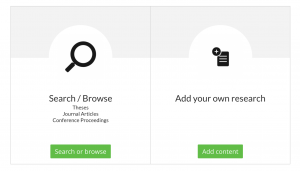
- This will now ask if you’re a Researcher or a Student. Select the option “Add Researcher permissions”.
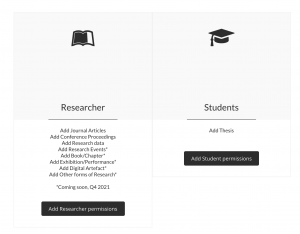
- Fill in the form, including the section relating to ORCID ID, and then hit the “submit” button. Please note that this form determines the way that you are referred to on TLRO (ie, on your Researcher page).
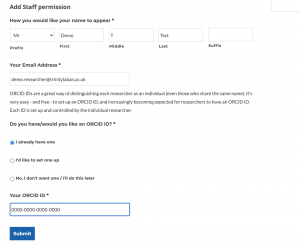
- Once submitted, you’ll see a confirmation.

- You’re now set up to: